Video analytics
We provide a very detailed video analytics view for each video inside of your video view for you to quickly understand how an asset is performing.
Video analytics are available for videos hosted by us and for remote video assets (ie if they are registered in our system) if embedded with Flowplayer Native. External videos without a Flowplayer src id cannot be tracked.
Table of contents
Displays and Plays
We have found that for often the most interesting period to view the content analytics is the first few weeks after the content is published to see what interest there is in the content. This is particularly true if you have news video or marketing video connected with a campaign.
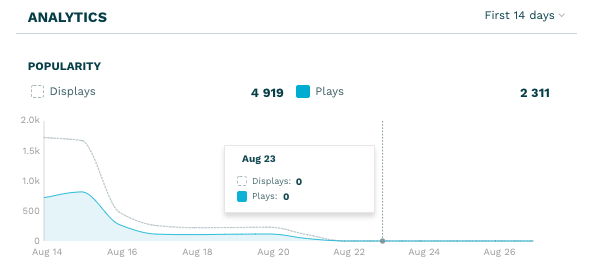
Engagement
In the engagement graph you will see a summary of how much of the video file that people watch. You can see the number of people that have started to watch the video and see how they drop off as more and more of the video has been viewed. On the horizontal axis you can see for how long people watch the video.
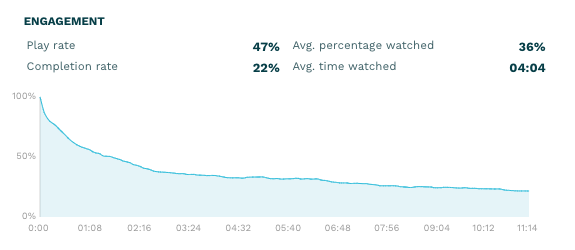
Devices and Operating systems
This section is similar to the Dashboard except this view is for an individual video. Please refer to the dashboard analytics help.
Top Hostnames
This section is similar to the Dashboard except this view is for an individual video. Please refer to the dashboard analytics help.
Top Players
This section is similar to the Dashboard except this view is for an individual video. Please refer to the dashboard analytics help.
Top Countries
This section is similar to the Dashboard except this view is for an individual video. Please refer to the dashboard analytics help.