Table of contents
Publishing content using player configurations
Options to publish
There are four different options to publish your player and content depending on if the player and content is hosted by Flowplayer or someone else. We always recommend to use the Flowplayer hosting for the player and the video files, but in some cases that might not be possible.
-
- Type
- Player hosting
- Video hosting
- Embed options
- Typical use case
- Additional requirements
-
- Flowplayer hosted player and content (recommended)
- Flowplayer
- Flowplayer
- iframe / javascript
- The recommended way to use Flowplayer and suitable for most use cases.
- No
-
- Flowplayer hosted player and self-hosted content
- Flowplayer
- Self-hosted
- iframe / javascript
- Useful if the content library has already been encoded, uploaded to a webserver and/or CDN delivery enabled.
- Requires you to ensure proper encoding of videos in all needed formats as well as hosting and managing the CDN delivery.
-
- Self-hosted player and Flowplayer hosted content
- Self-hosted
- Flowplayer
- javascript
- Useful if you want the player to be loaded from the same domain as the embedding website.
- Requires you to host the player and update it to stay up to date with new versions.
-
- Self-hosted player and self-hosted content
- Self-hosted
- Self-hosted
- javascript
- If you embed the player inside a product sold without Internet access this is helpful.
- Requires you to host the player and ensure all video files are properly encoded, manage storage and CDN delivery.
Option 1: Flowplayer hosted player and content (recommended)
We always recommend you to leverage our optimized encoding and delivery of content as well as our video player. You can publish a player together with a media asset in two ways:
You can publish using an iframe or a javascript embed when both player and content is hosted by Flowplayer.
Option 2: Flowplayer hosted player and self-hosted content
In case you want to host the content yourself you can still leverage our analytics by registering your content as remote assets and publish them using a hosted player:
To find the embed code of a player you go to the Players area under the Configurations section. There you will find the possibility to Get embed code of a player at the bottom of a video player page.
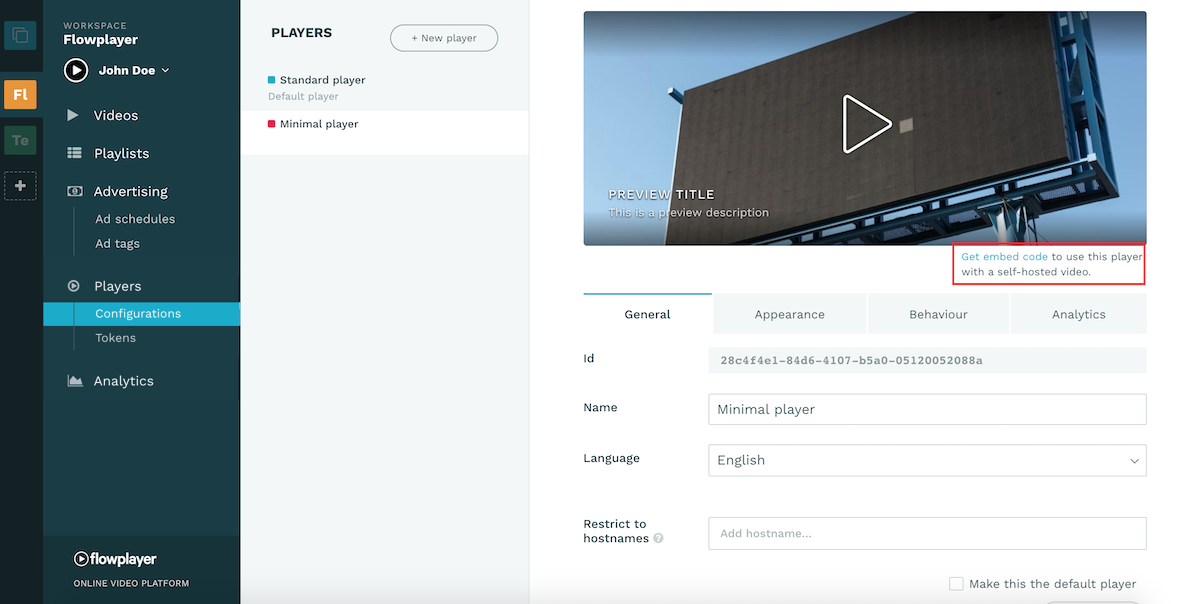
Option 2.1 With Analytics
If you wish to have analytics for your content you can publish the remote asset directly using its id in the srcconfiguration:
<div data-player-id="<playerid>">
<script src="//cdn.flowplayer.com/players/<siteid>/native/flowplayer.async.js">
{
"src": "<videoid>"
}
</script>
</div>Option 2.1 Without Analytics
If you do not wish to have analytics for your assets you can publish the content using the video url(s) in the srcconfiguration:
<div data-player-id="<player id>">
<script src="//cdn.flowplayer.com/players/<site id>/native/flowplayer.async.js">
{
"src": "//edge.flowplayer.org/bauhaus.m3u8",
"my_configuration": "my_value"
}
</script>
</div>Code variables
In above sample codes,
data-player-id="<player id>"identifies the skinning and behavior configuration you created. You can see the id in the page url when selecting a player design.//cdn.flowplayer.com/players/<site id>/native/flowplayer.async.jsis the url of the hosted player script, specific to your workspace/site."src": "<videoid>"contains the Flowplayer videoid if it's a remote asset, or"src": "//edge.flowplayer.org/bauhaus.m3u8"is the url to the video stream/file."my_configuration"is a dummy for the various additional player configuration options
For more advanced configuration options if you host the content yourself please see the documentation on player configuration of the source. You can also see more information about supported media formats.
Option 3: Self-hosted player and Flowplayer hosted content
If you require the player to reside on your own servers you can host the player yourself. By still using the Flowplayer video hosting you ensure that your content will be played in the best possible way and you also take advantage of our optimized video delivery network.
When self-hosting the player you have to regularly update it to benefit from improved functionality and bug fixes.
In order to host the player yourself please follow our self-hosted quick-start section.
To get the video file urls from Flowplayer you can either look them up in the in the UI or use our API calls for get videos.
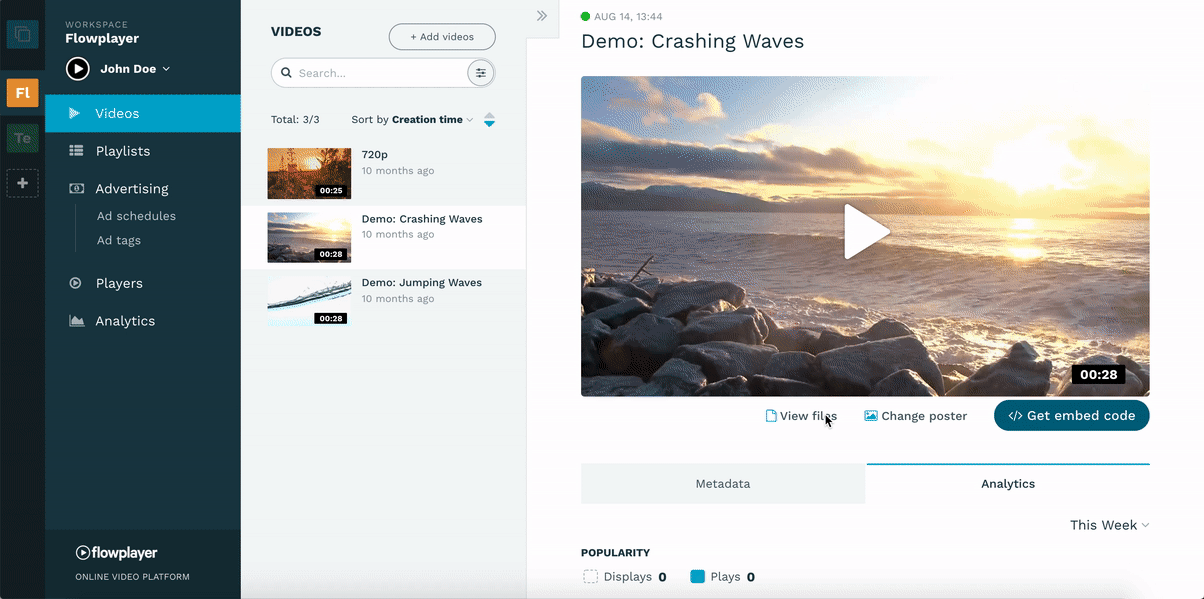
Option 4: Self-hosted player and content
If you require the player to reside on your own server you can host the player yourself. Notice however that you will have to update the player regularly to benefit from improved functionality and bug fixes. You'll have to take care of the video encoding and hosting. We have a list of supported formats that you can refer to.
When self-hosting the player you have to regularly update it to benefit from improved functionality and bug fixes.
In order to host the player yourself please follow our self-hosted quick-start section.