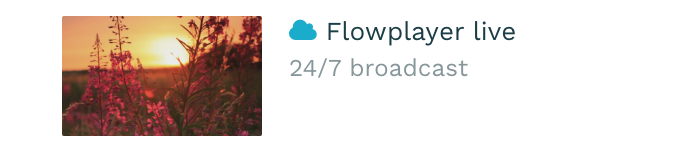Livestreaming services are available with Enterprise subscriptions.
Creating remote livestreams
A remote livestream has a unique id and all metadata and analytics stored in Flowplayer. However the livestream is not encoded using our servers and we only use a link to the actual livestream. It is similar in concept to a remote video.
When to create a remote livestream
The best option is always to create livestreams using Flowplayer to benefit from our optimized encoding and delivery infrastructure. However, sometimes you may need a different approach for example if you get to use a stream from a different content provider. In this case creating a remote livestream in Flowplayer is a great idea to ensure that you get all analytics and can fully benefit from that even though the stream itself comes from a different source.
Creating a remote livestream using Flowplayer has the following benefits:
- Display the right information in the player such as title and description
- Gather analytics about the livestream engagement
- Ensure the stream is played correctly by the player
If you don’t want any of the above benefits you can load the livestream directly using the Player API.
Create a remote livestream in the dashboard
You can create a remote livestream in the dashboard by clicking + Add new from the Livestream view.
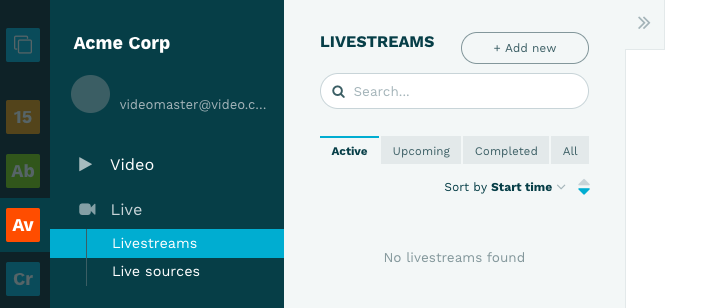
Then you will enter a three-step process to set up the livestream:
- Type: Decide what type of livestream it should be (live now, scheduled or 24x7)
- Metadata: Enter metadata such as title and description
- Source: Enter the URL to the remote livestream in the form of the link to an HTTP Live master manifest as in the image below. For example:
https://www.content-provider.com/path/manifest.m3u8
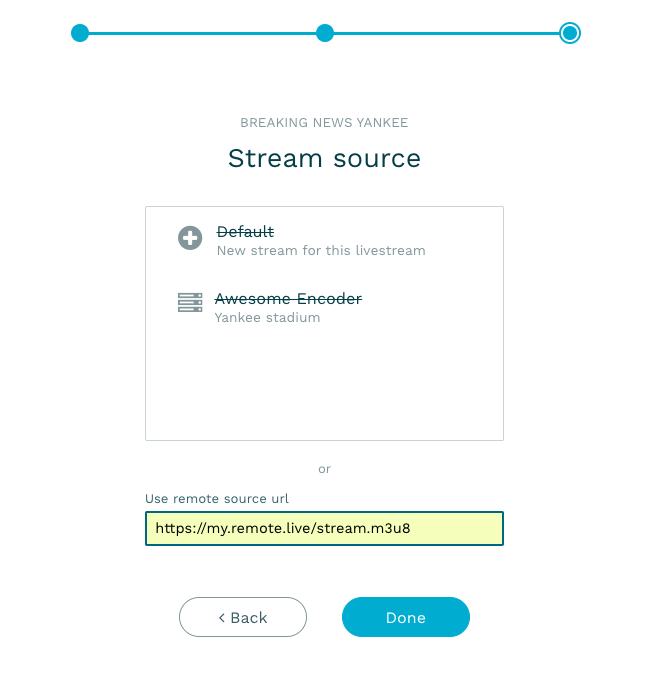
In case a remote livestream has poor video quality you need to contact the entity responsible for delivering the remote livestream since Flowplayer encoding is not being used for remote livestreams.
Creating a remote livestream through the API
To create a remote livestream you can use the API.
How to see that a livestream is a remote asset
All livestreams that are remote assets (e.g. hosted from a server outside of Flowplayer) has a cloud icon in the live listings such as on the picture below.