Livestreaming services are available with [Enterprise subscriptions]https://flowpalyer.com/pricing).
Table of contents
Starting your stream
In order to start livestreaming you need to have a three things:
- camera
- encoder & production software
- internet connection
Sometimes all of those three can come in the format of one device with an app that use the 4g mobile internet of the phone. If you don't use a mobile phone you will require a separate camera and most likely also a production software to edit the live feed and add captions or make nice transitions.
Below you'll find a few examples of different vendors that we know many of our customers use to do professional livestreaming.
1. Camera
You can use your mobile phone to stream live together with an app such as Wowza GoCoder or you can use a professional level camera. If you use a professional camera it is important that you ensure the final stream is de-interlaced or progressive. Many cameras and encoders used in broadcast production default to create interlaced video and this will not give a good end result for non-broadcast purposes.
Ensure you have de-interlaced or progressive output since the image quality will be unacceptable.
2. Configure your encoder and production software
In order to start your stream you first need to find your stream URL and stream name for the livestream you want to start.
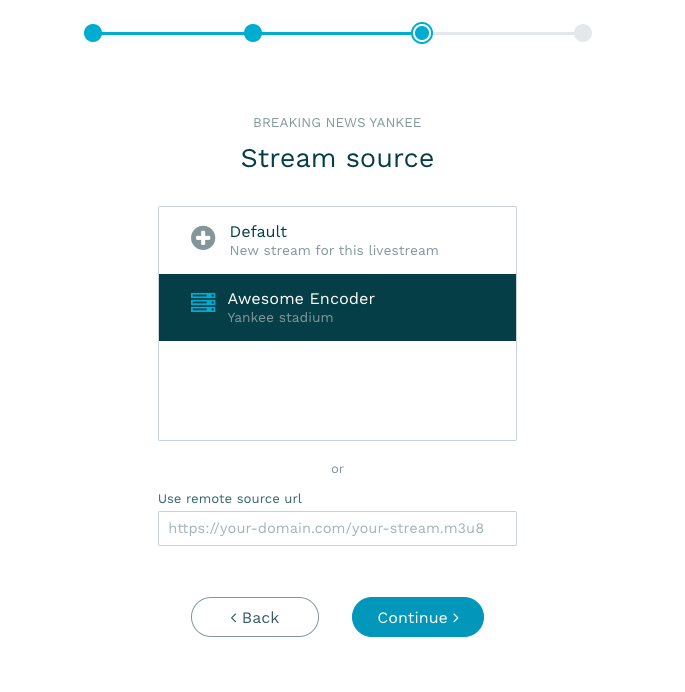
The stream name and the URL should be inserted into your encoder.
You also need to properly adjust the encoder settings to comply with our recommended settings to secure an optimal output without interruptions.
3. Internet connection
Please test your Internet connection using Speedtest and ensure you have at least 3x the capacity required for your stream.
Third party Live software
Below we list some recommended software and hardware for livestreaming.
All-in-one mobile livestreaming
Wowza GoCoder is deprecated. We recommend to use Larix Broadcaster instead.
Wowza GoCoder deprecation info