Table of contents
Getting started with player configurations
Player configuration is a named configuration that includes these aspects:
- General settings
- Appearance
- Behavior and security
- Plugins
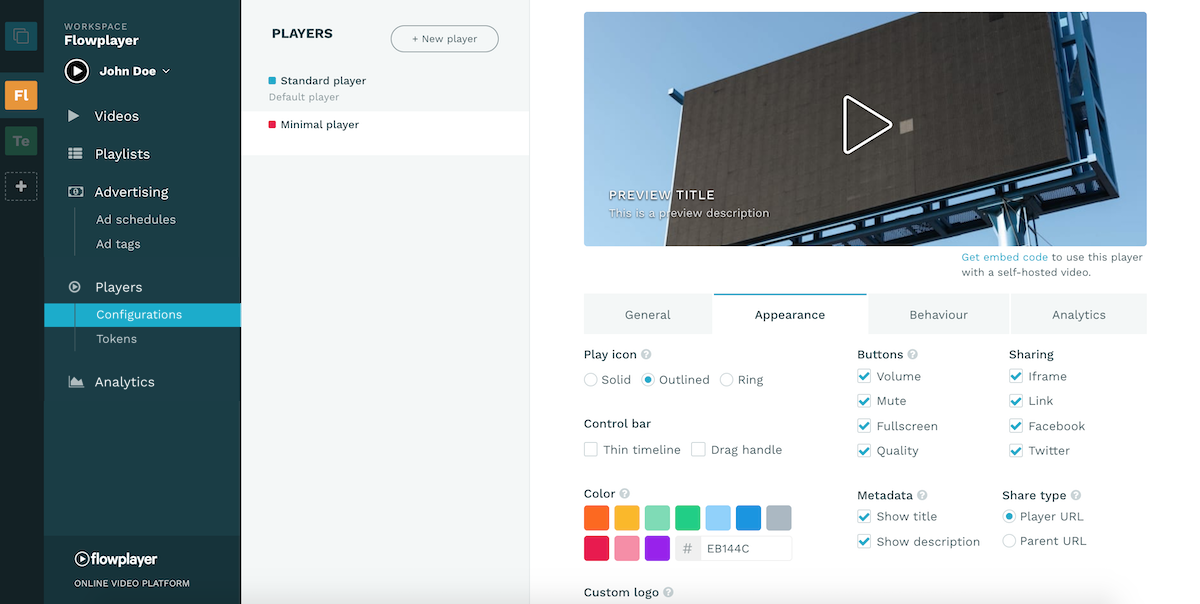
Why should you use a player configuration
There are several several benefits with player configurations:
- Your player will be automatically updated with the most recent version of Flowplayer
- Changes to the configuration are automatically propagated to all published players
- You can view analytics
- You can still override the default styling and logic with CSS and JavaScript
Default player configuration
When you sign into your account the first time we have automatically created a default player configuration for you. You can see the default player configuration highlighted with a Default player label. The default player is pre-selected when you embed a video.
If you want to adjust your default player you can go into the default player configuration and make adjustments. In all places where you have used this player the changes will be propagated.
Using a player configuration
You can use your player to
- Publish a regular video
- Publish a livestream
- Publish a self-hosted video residing on your own servers
If you decide to host the files on your servers and do not register them as remote assets you will not benefit from analytics for your videos. See more about our publishing options in advanced video publishing.