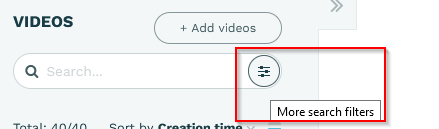Table of contents
Manage your video and audio inventory
This document explains how to list, search and filter the assets in your video (and audio) library.
The list column
Each workspace has a Videos section which will list all VOD clips (video and audio) uploaded to this workspace. By default it will display a thumbnail image, the title and the publish time.
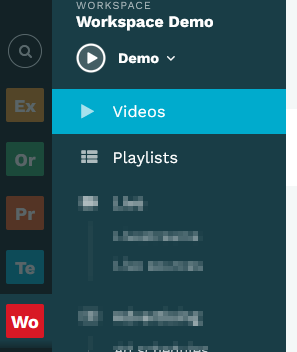
Additionally you can also list the video/audio assets for the whole organization by selecting the organziation view (accessible if your are an org admin).
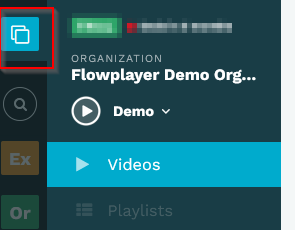
Expanded list column
Expanding the list by clicking the >> icon will also show you the publish status (green = published, grey = unpublished) and the publish time. For videos unpublished after a previous publish, you'll see the publish and unpublish times.
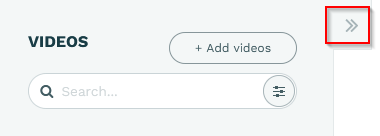
Sorting videos
You can easily sort assets by clicking the Sort By headers and the ▲ resp. ▼ symbols for ascending or descending order. You can sort by name, duration, publish time and creation time.
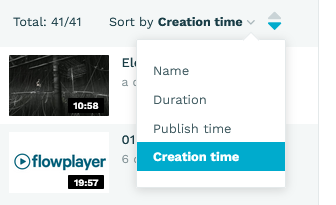
Filtering videos
To narrow down the list of videos, either enter text in the search box to select matching titles, or click the filter symbol and filter by category and/or tag.