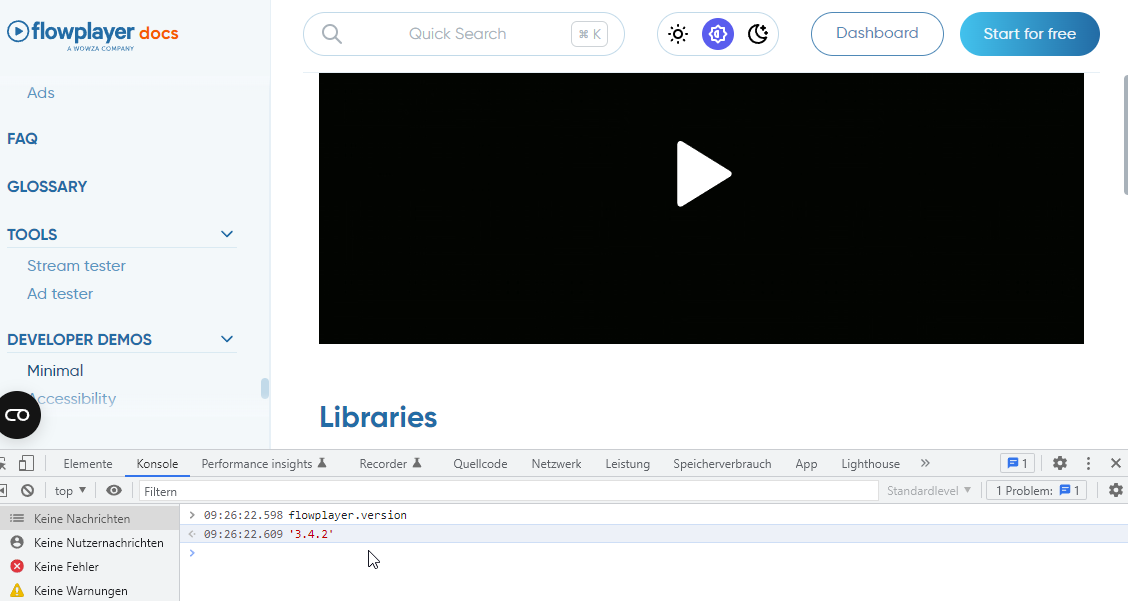Release channels
Table of contents
-
- Channel
- Automagic Updates
- Description
-
- stable
- ✔
- The latest stable release deployed from our repository to the CDN, well-tested, and production ready.
-
- canary (bleeding edge)
- ✔
- The latest releases as quick as we can cut them, perfect for testing your code base against what is coming down the line.
-
- immutable semver
- Perfect for building deep platform integrations, where potential breaking changes are a concern.
URL structure
From release 3 on, the CDN urls for the files have the following structure: [CDN_BASE]/releases/native/[MAJOR_VERSION]/[RELEASE_CHANNEL]/:asset.
v2
The previous releases v1 and v2 used the flat release channel structure (ie: cdn.flowplayer.com/releases/native/stable).
Stable
https://cdn.flowplayer.com/releases/native/3/stable/:asset
Well-tested and battle hardened, generally have been through at least two rounds of feedback to ensure code quality.
Example:
https://cdn.flowplayer.com/releases/native/3/stable/flowplayer.min.jslinks to the main player script
https://cdn.flowplayer.com/releases/native/3/stable/flowplayer.zip contains the full standalone package
Canary
https://cdn.flowplayer.com/releases/native/3/canary/:asset
We do perform internal testing before deployed, but every once in a while bugs might get through. Ideal for verifying bug fixes before changing production code or trying new features before they are in wide release.
This was previously called edge , the old links like
https://cdn.flowplayer.com/releases/native/3/edge/:asset
will of course continue to work.
Example:
https://cdn.flowplayer.com/releases/native/3/canary/flowplayer.min.js
Immutable Semver
https://cdn.flowplayer.com/releases/native/3/v:semver/:asset
When version locking is required by your development team. These assets are never changed once deployed, hence immutable. Each stable release is tagged with a semver version and deployed here.
Example:
https://cdn.flowplayer.com/releases/native/3/v3.2.6/flowplayer.min.js
Async cloud players
The format for calling a cloud player to use a release channel is:
https://cdn.flowplayer.com/players/[playerid]/native/flowplayer.async.js?release_channel=[stable|canary]
https://cdn.flowplayer.com/players/[playerid]/native/flowplayer.async.js?release_channel=v[semver]The default channel for async cloud player is v3 stable.
Release Notes
Release notes can be fouund in the Wowza Developer Portal
Changelogs
Changelogs are currently not available.
All release channels have a changelog auto-generated from our commit history that follows the format:
https://cdn.flowplayer.com/releases/native/3/:channel/changelog.:formatformat can be html or xml in this case. The xml formats allow integrations into your SlackOps channels via the Slack RSS plugin.
An example changelog to demonstrate our url format would be https://cdn.flowplayer.com/releases/native/3/stable/changelog.html.
Additionally there is a prettified changelog for stable right here.
Final IE11 Immutable Release
Although support for IE has been dropped going forward, there is a single, immutable release available as in interim tool as companies deprecate their reliance on IE11. This release exists using this form:
https://cdn.flowplayer.com/releases/native/ie11/:assetand this can be accomplished with a cloud player via:
https://cdn.flowplayer.com/players/[playerid]/native/flowplayer.async.js?release_channel=ie11Please be aware this release receives no updates, and is solely there as a temporary tool.
Player version
You can query the player version by either
-
right-clicking the player canvas several times quickly
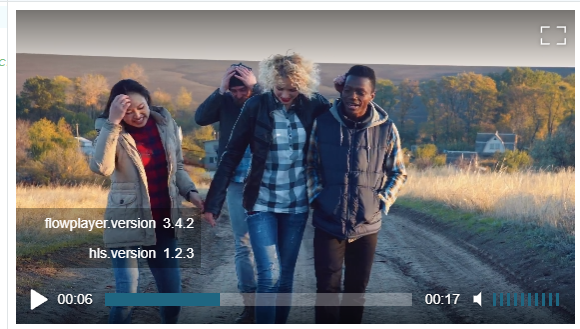
-
type
flowplayer.versionin the browserconsole